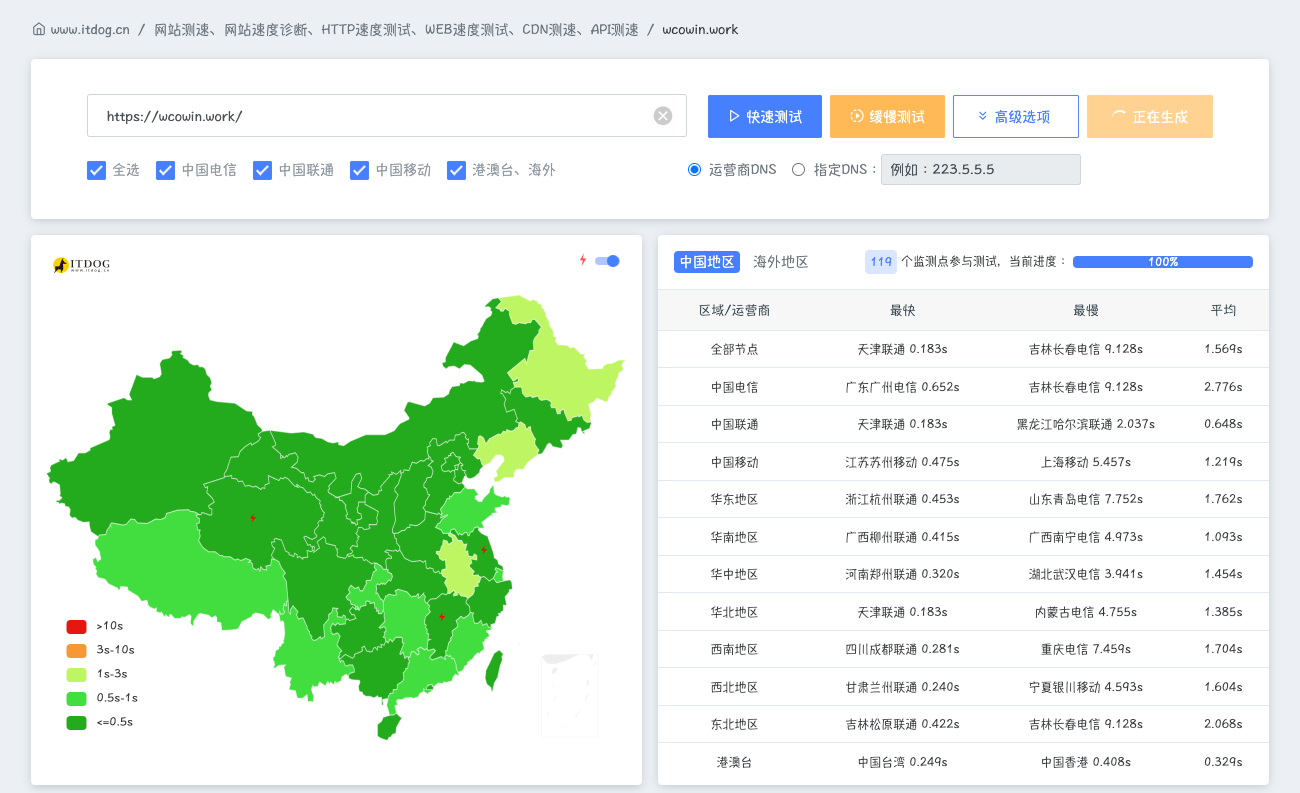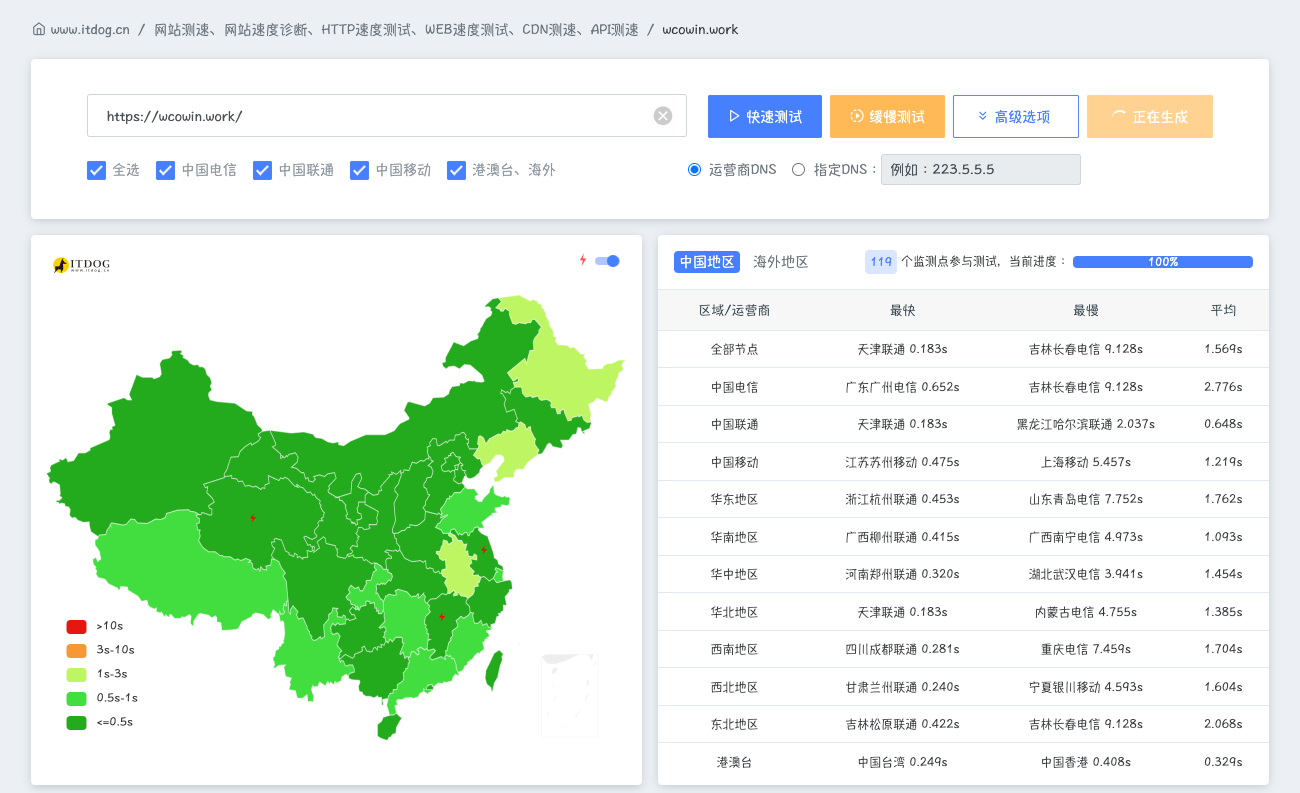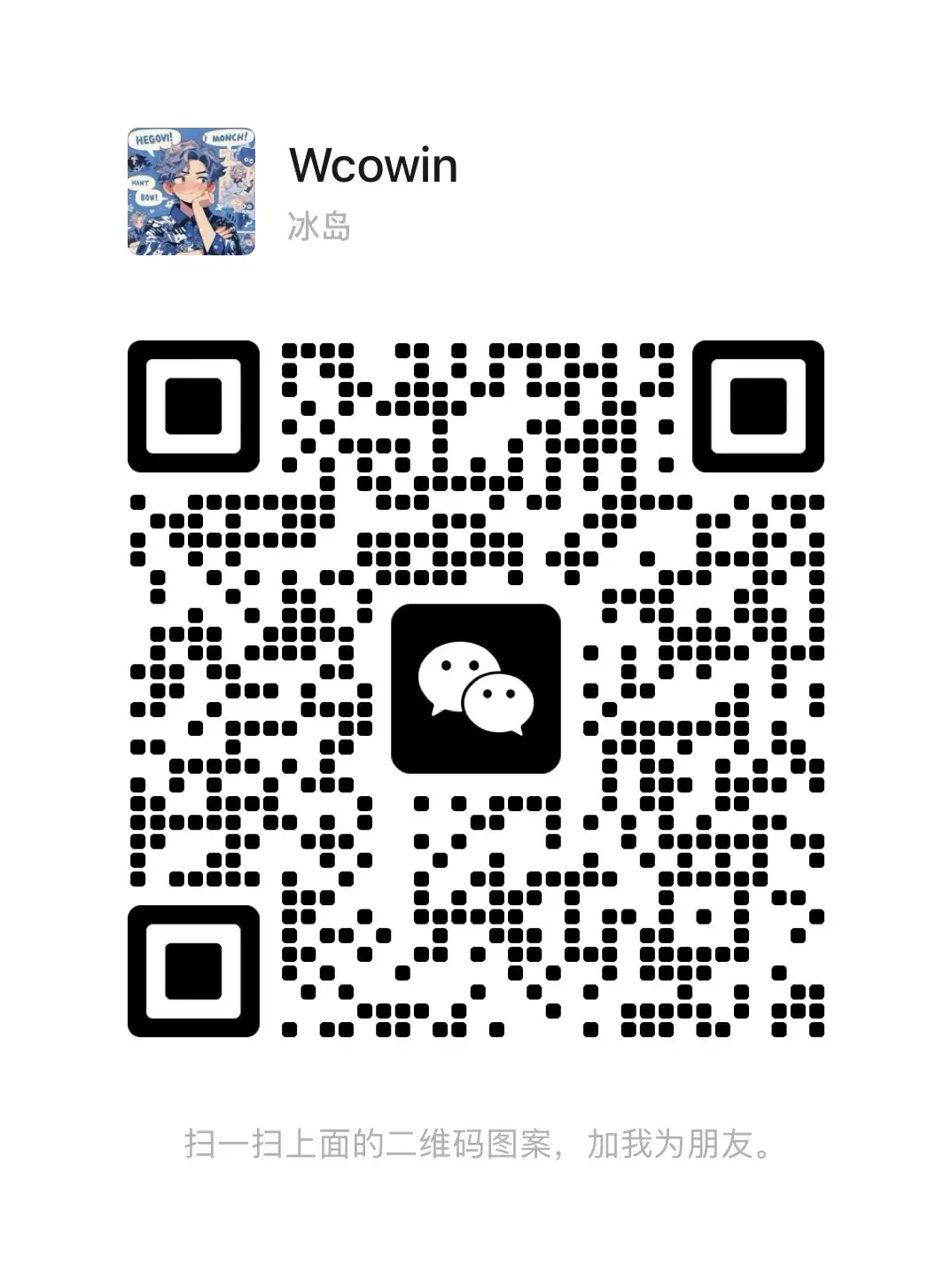# Wcowin for MkDocs主题
**- 基于Material for MkDocs美化**
**- 简洁美观,功能多元化**
**- 可自定义样式,中文教程详细**
**- 简单易上手,小白配置**
**- 𝕙𝕒𝕧𝕖 𝕒 𝕘𝕠𝕠𝕕 𝕥𝕚𝕞𝕖 !**
## 展示
**主页**

**文章页**
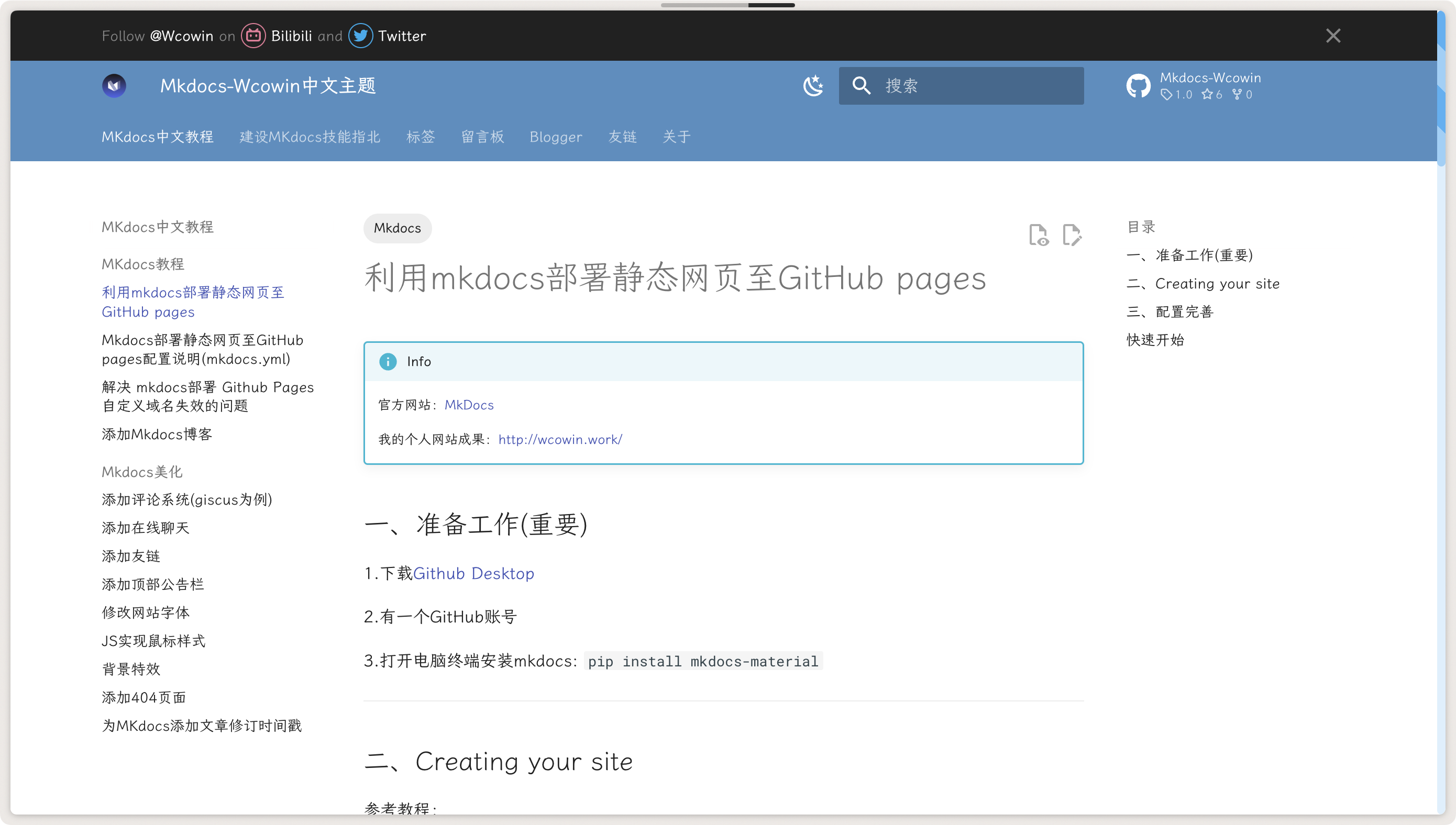
**博客页**

**关于**
 **标签页**
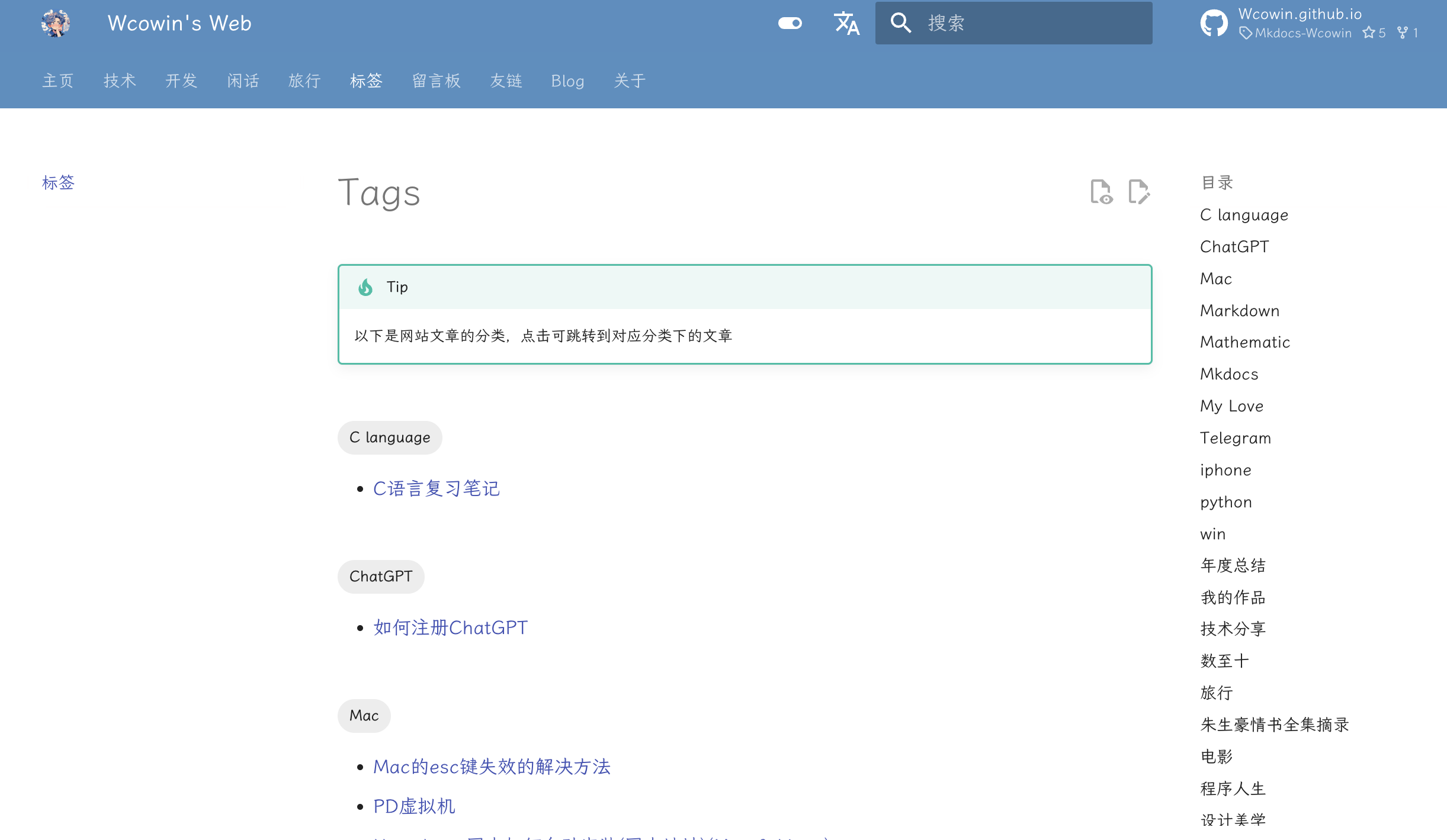
**简洁的友链页面**

**页面底部**
**标签页**
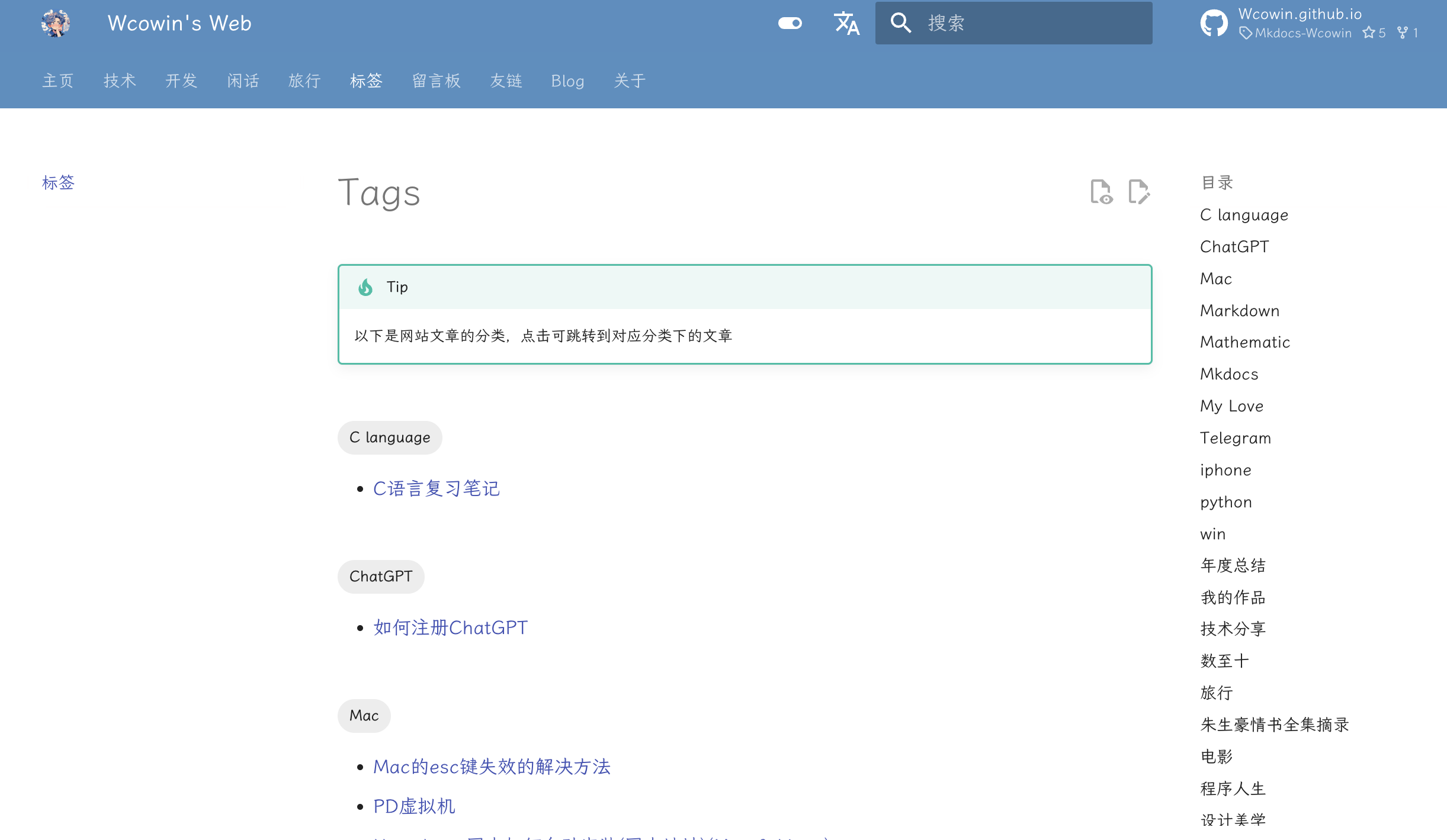
**简洁的友链页面**

**页面底部**
 **Lighthouse测试结果**
**Lighthouse测试结果**

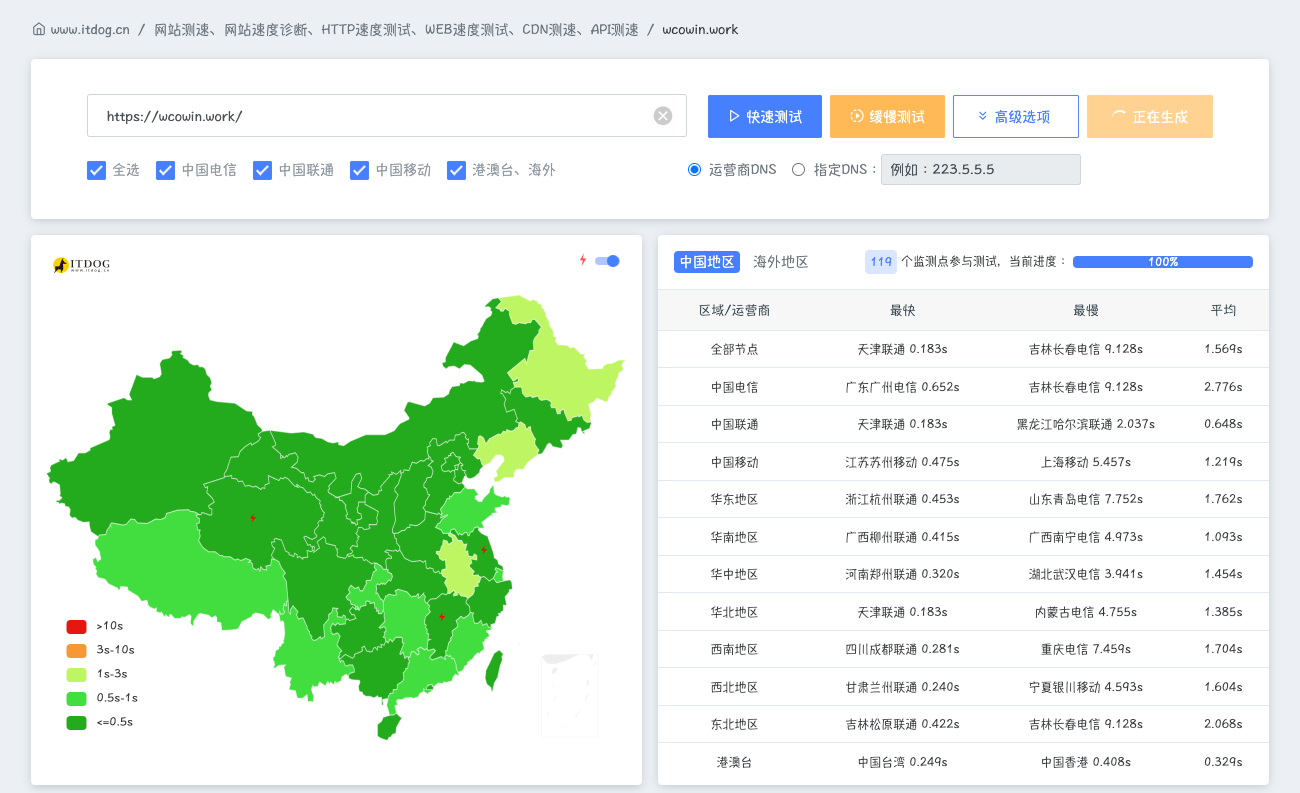 ## 如何快速使用
打开终端安装mkdocs: `pip install mkdocs-material`,在你本地的文件夹下(我的就是Wcowin.github.io这个文件夹)的终端执行`git clone git@github.com:Wcowin/Mkdocs-Wcowin.git`克隆本模版到本地
把Mkdocs-Wcowin文件里的东西全部复制出来到Wcowin.github.io文件里(如下图),随后在Wcowin.github.io文件目录终端里`mkdocs serve`即可
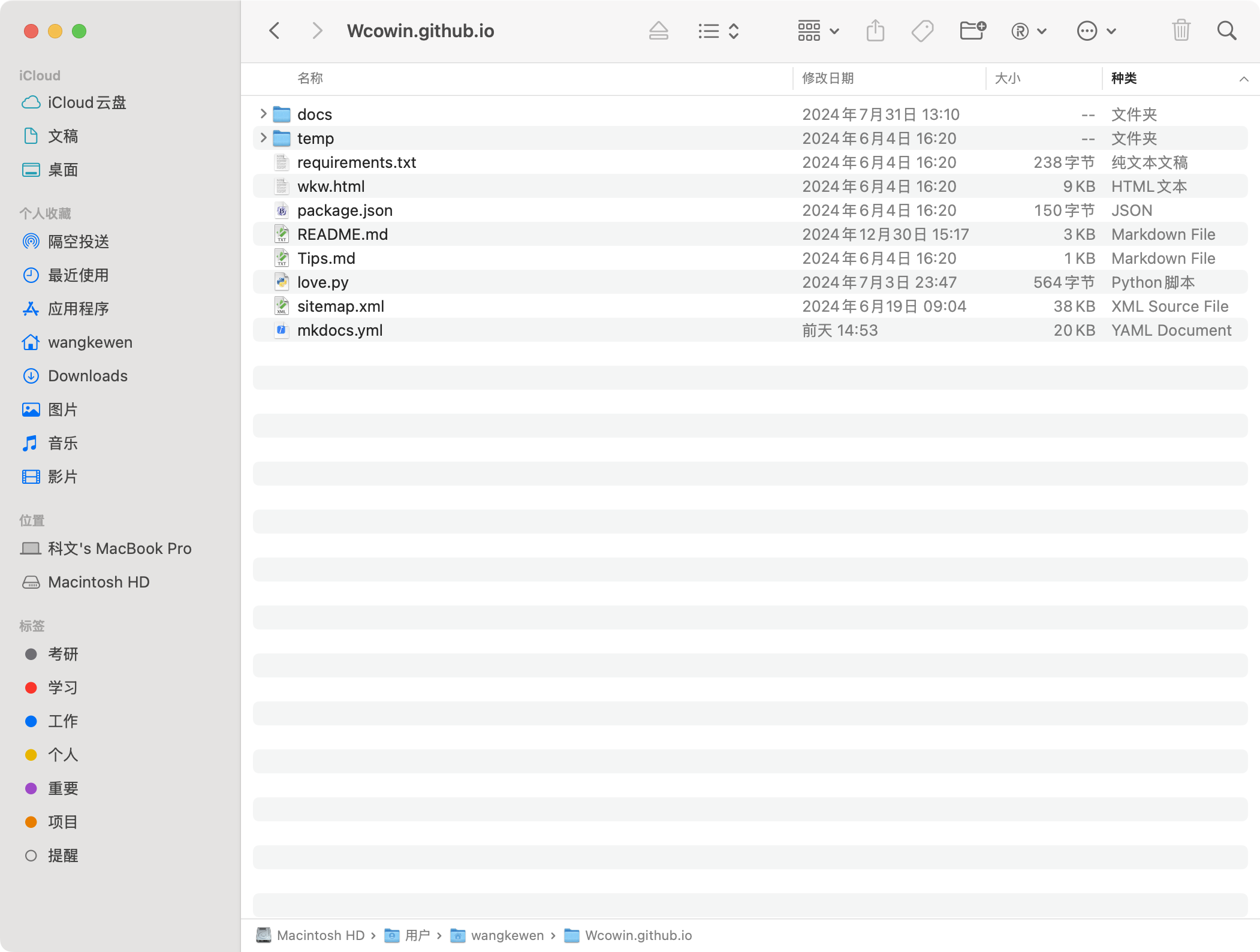
> 另一种运行方法:根目录有一个`Mkdocs-serve.bat`批处理文件,直接双击即可
详细的初步教程见:[利用Mkdocs部署静态网页至GitHubpages](TECH.md)
## 视频教程
[Mkdocs中文教程视频](https://space.bilibili.com/1407028951/lists/4566631?type=series)
# Connect with me
**Wechat**
## 如何快速使用
打开终端安装mkdocs: `pip install mkdocs-material`,在你本地的文件夹下(我的就是Wcowin.github.io这个文件夹)的终端执行`git clone git@github.com:Wcowin/Mkdocs-Wcowin.git`克隆本模版到本地
把Mkdocs-Wcowin文件里的东西全部复制出来到Wcowin.github.io文件里(如下图),随后在Wcowin.github.io文件目录终端里`mkdocs serve`即可
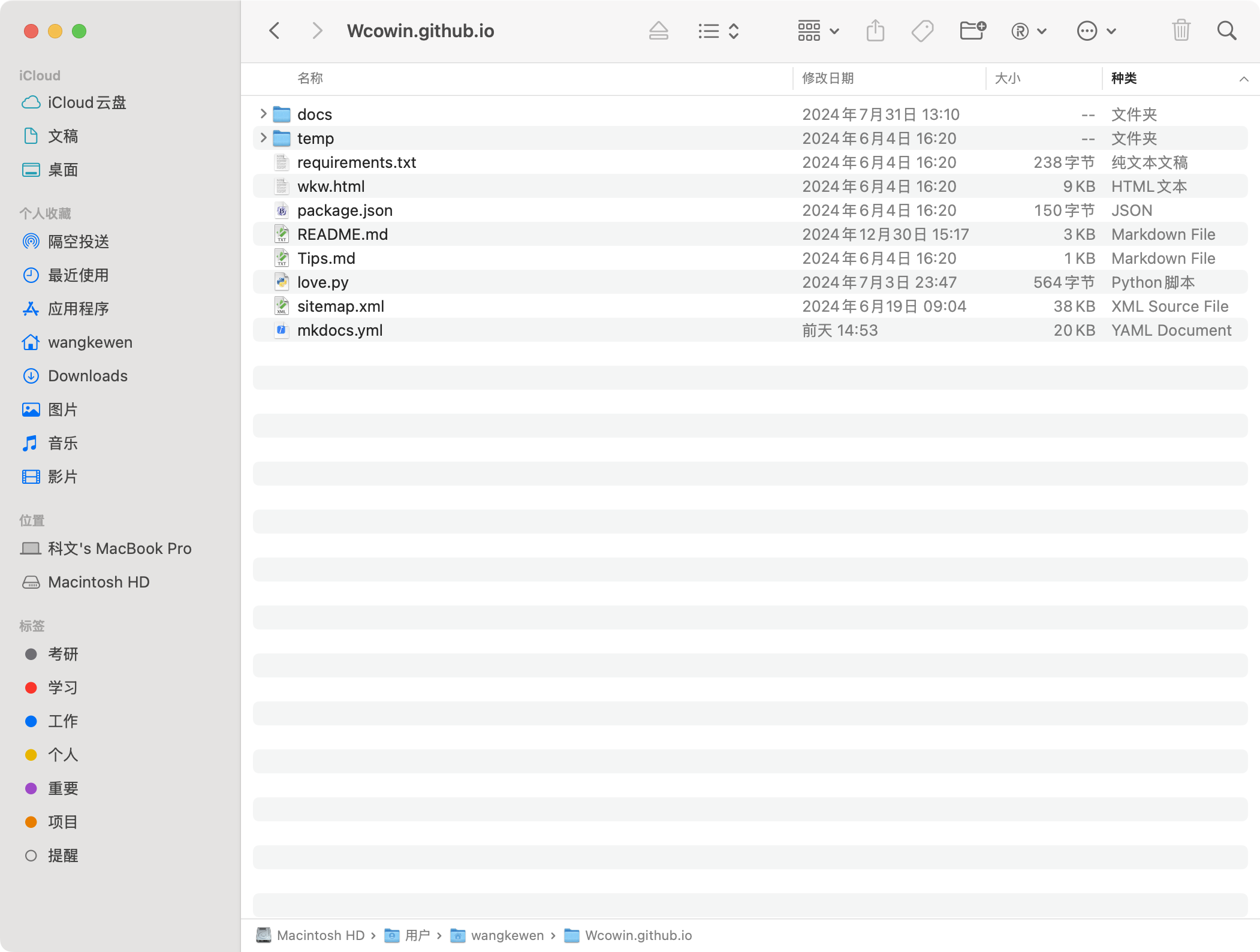
> 另一种运行方法:根目录有一个`Mkdocs-serve.bat`批处理文件,直接双击即可
详细的初步教程见:[利用Mkdocs部署静态网页至GitHubpages](TECH.md)
## 视频教程
[Mkdocs中文教程视频](https://space.bilibili.com/1407028951/lists/4566631?type=series)
# Connect with me
**Wechat**
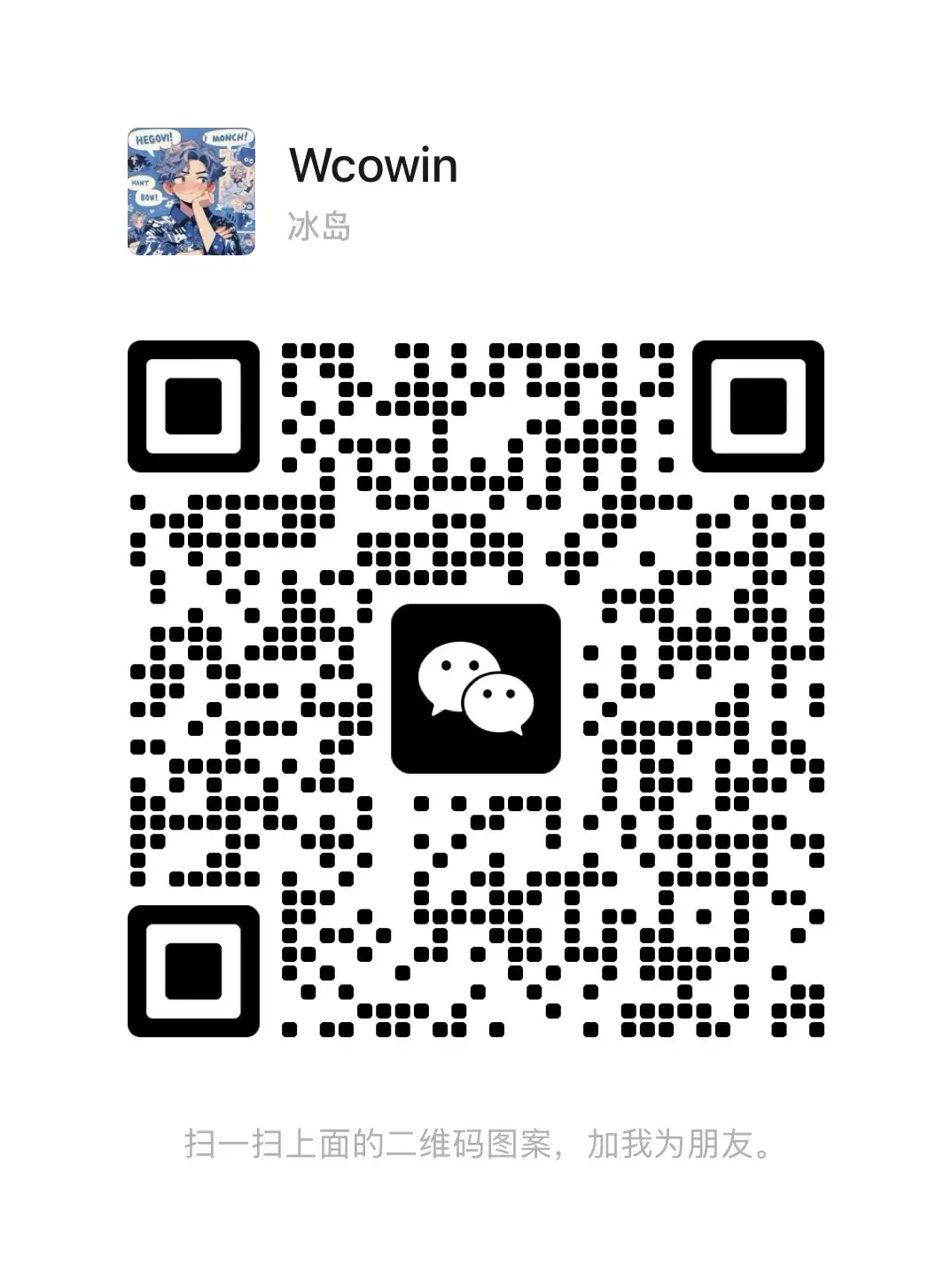 **Telegram**
**Telegram**
 ## 案例成果
[Lenny's Web](https://lennychen.top)
[苍镜月's docs](https://pale-illusions.github.io/my-mkdocs/)
[世界天光的笔记本](https://lastwish.icu/)
[Wen-Chieh Lee的生活](https://wenchiehlee.github.io/mkdocs-life/)
[BruceJin's Notebook](https://brucejqs.github.io/MyNotebook/)
[0X10CC的代码空间](https://tang-jiapeng.github.io/)
[GENG Wei's Homepage](https://wgeng.site/index.html)
谢谢你们~
## Star History
[](https://star-history.com/#Wcowin/Mkdocs-Wcowin&Date)

## 贡献者
## 案例成果
[Lenny's Web](https://lennychen.top)
[苍镜月's docs](https://pale-illusions.github.io/my-mkdocs/)
[世界天光的笔记本](https://lastwish.icu/)
[Wen-Chieh Lee的生活](https://wenchiehlee.github.io/mkdocs-life/)
[BruceJin's Notebook](https://brucejqs.github.io/MyNotebook/)
[0X10CC的代码空间](https://tang-jiapeng.github.io/)
[GENG Wei's Homepage](https://wgeng.site/index.html)
谢谢你们~
## Star History
[](https://star-history.com/#Wcowin/Mkdocs-Wcowin&Date)

## 贡献者
 [](https://squidfunk.github.io/mkdocs-material/)
## 版权声明
本作品采用[知识共享署名-非商业性使用-相同方式共享 4.0 国际许可协议](https://creativecommons.org/licenses/by-nc-sa/4.0/deed.zh-hans)进行许可。
[](https://squidfunk.github.io/mkdocs-material/)
## 版权声明
本作品采用[知识共享署名-非商业性使用-相同方式共享 4.0 国际许可协议](https://creativecommons.org/licenses/by-nc-sa/4.0/deed.zh-hans)进行许可。