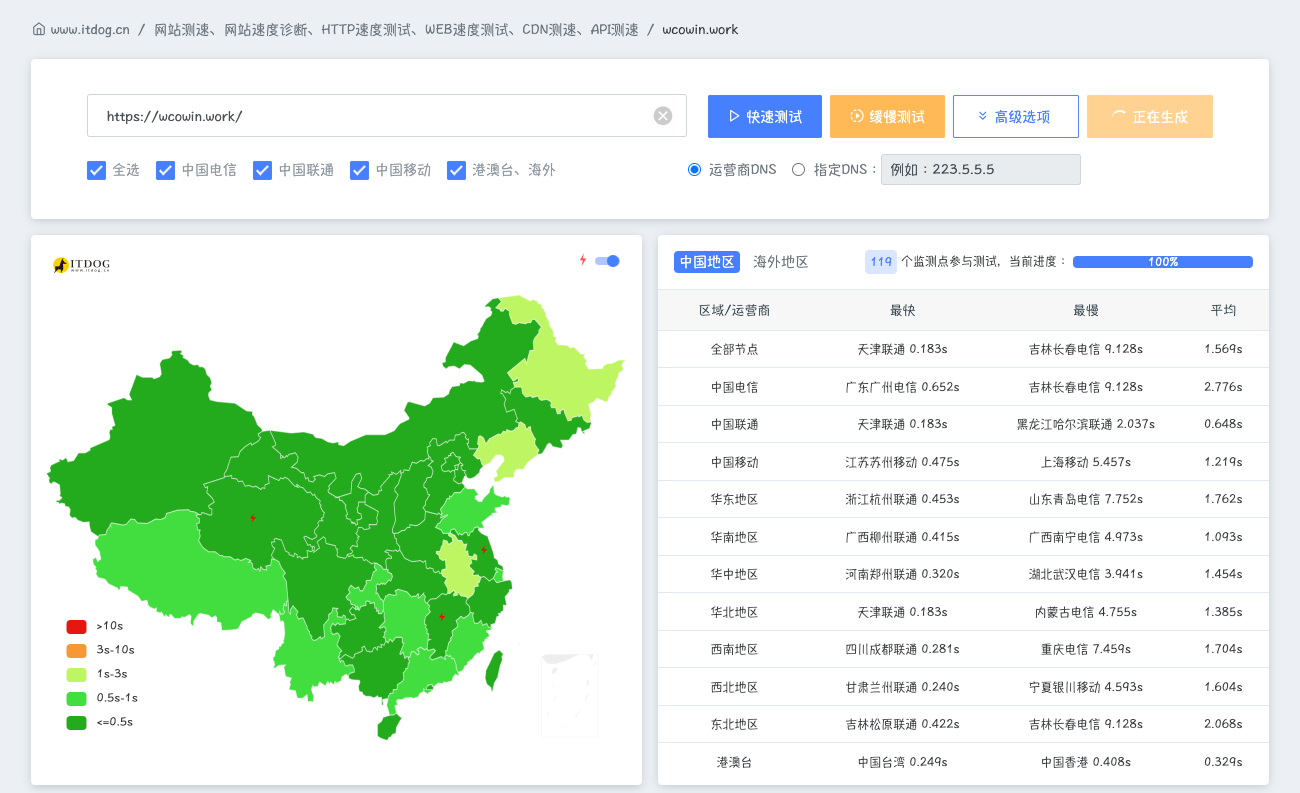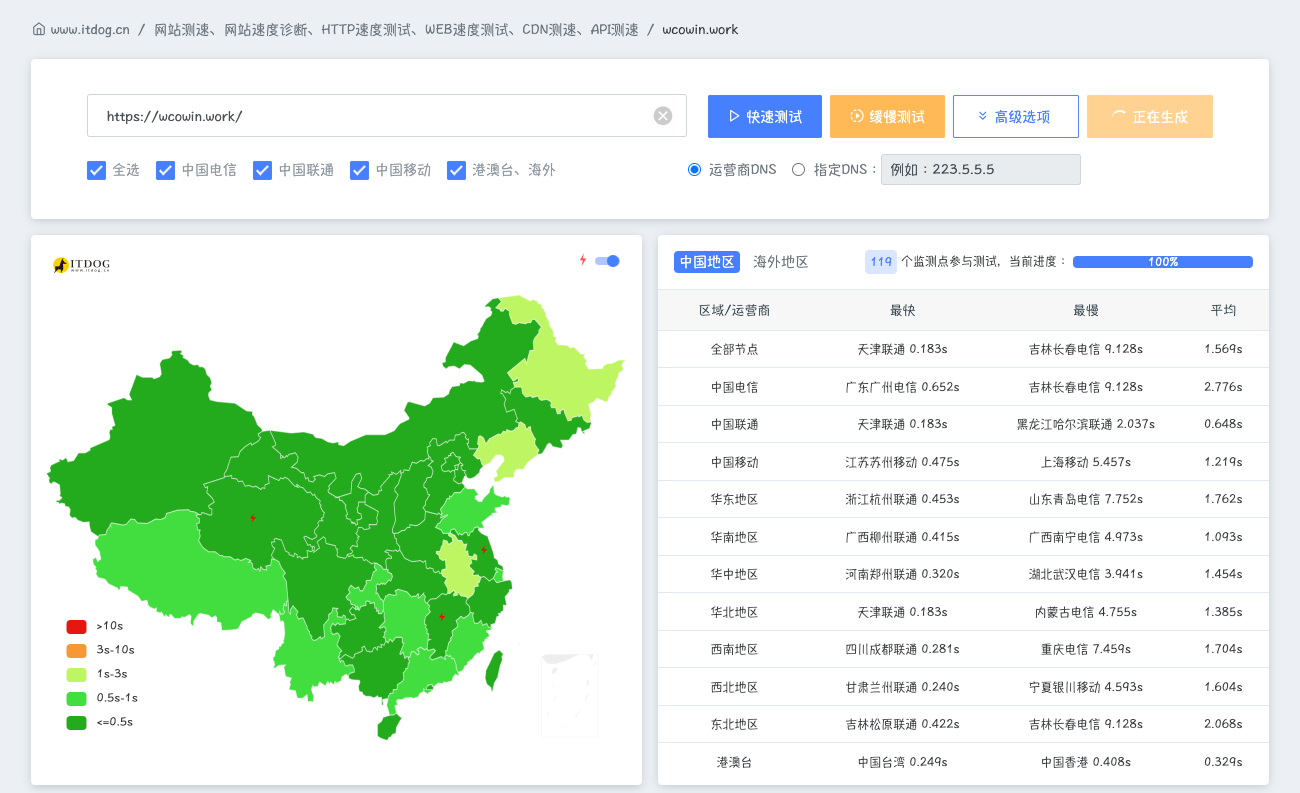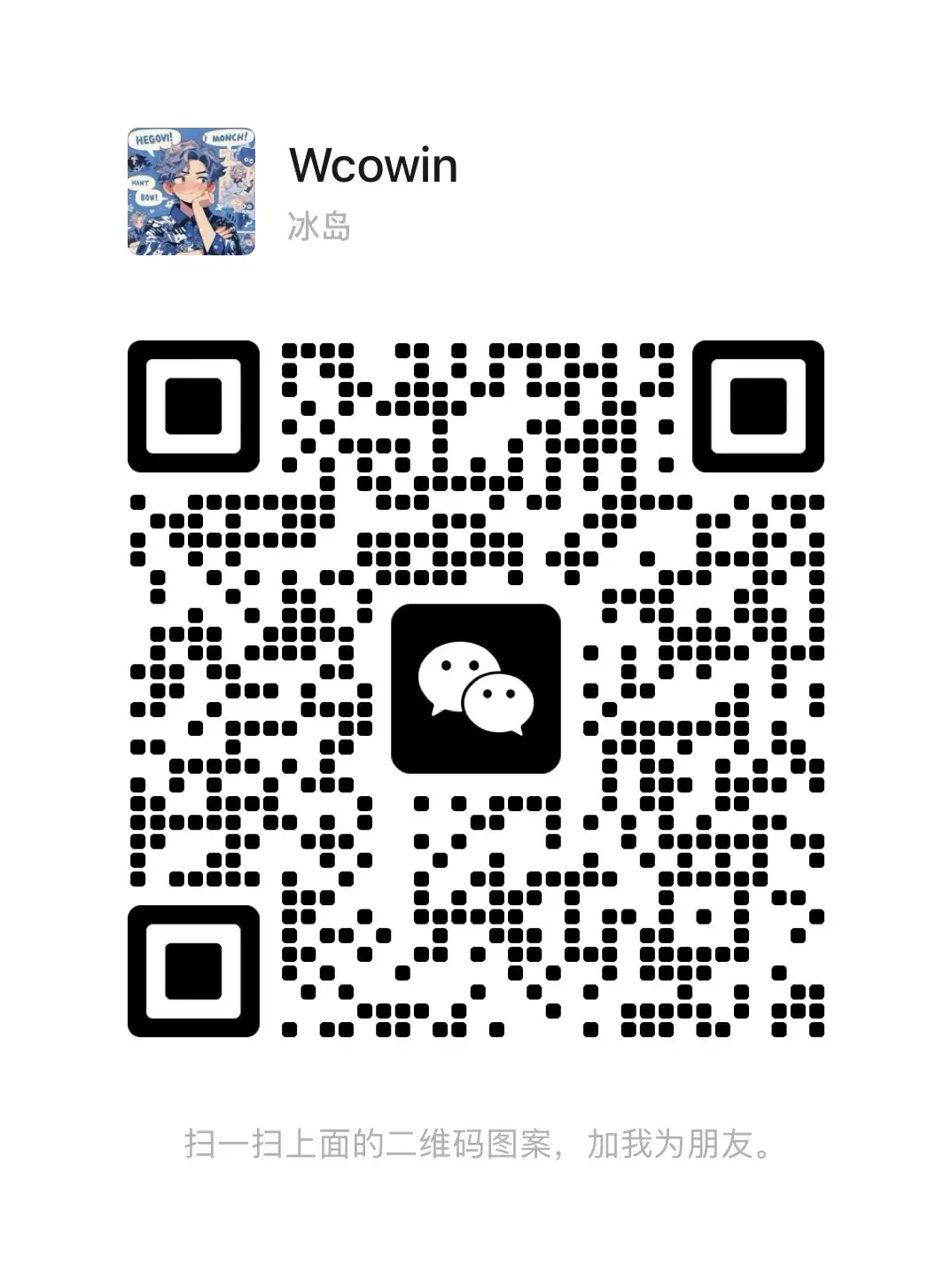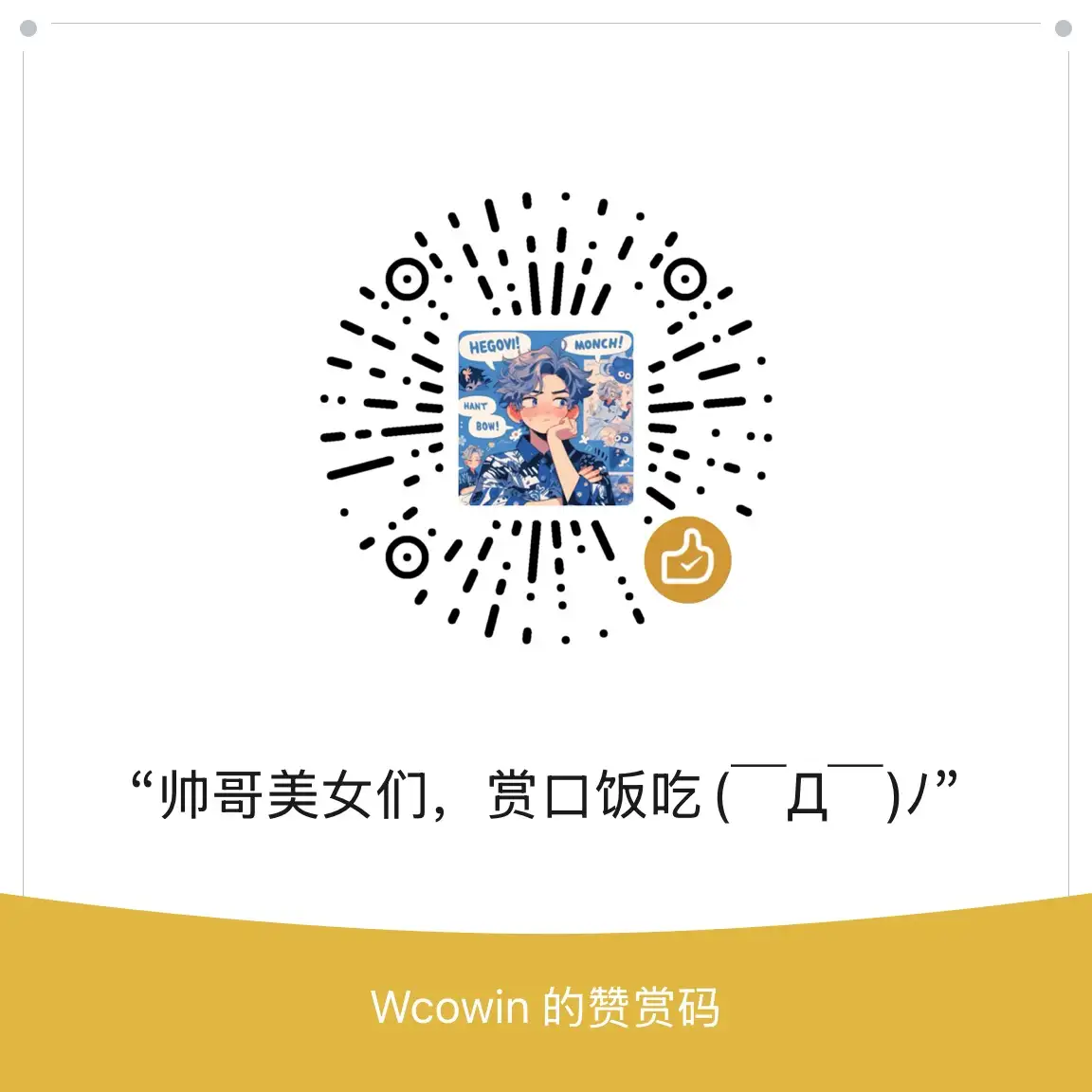# Wcowin for MkDocs主题
**- 基于Material for MkDocs美化**
**- 简洁美观,功能多元化**
**- 可自定义样式,中文教程详细**
**- 简单易上手,小白配置**
**- 𝕙𝕒𝕧𝕖 𝕒 𝕘𝕠𝕠𝕕 𝕥𝕚𝕞𝕖 !**
## 目录
- [Wcowin for MkDocs主题](#wcowin-for-mkdocs主题)
- [目录](#目录)
- [展示](#展示)
- [如何快速使用](#如何快速使用)
- [视频教程](#视频教程)
- [Connect with me](#connect-with-me)
- [案例成果](#案例成果)
- [Star History](#star-history)
- [贡献者](#贡献者)
- [请作者喝杯咖啡](#请作者喝杯咖啡)
- [License](#license)
## 展示
**主页**

**文章页**
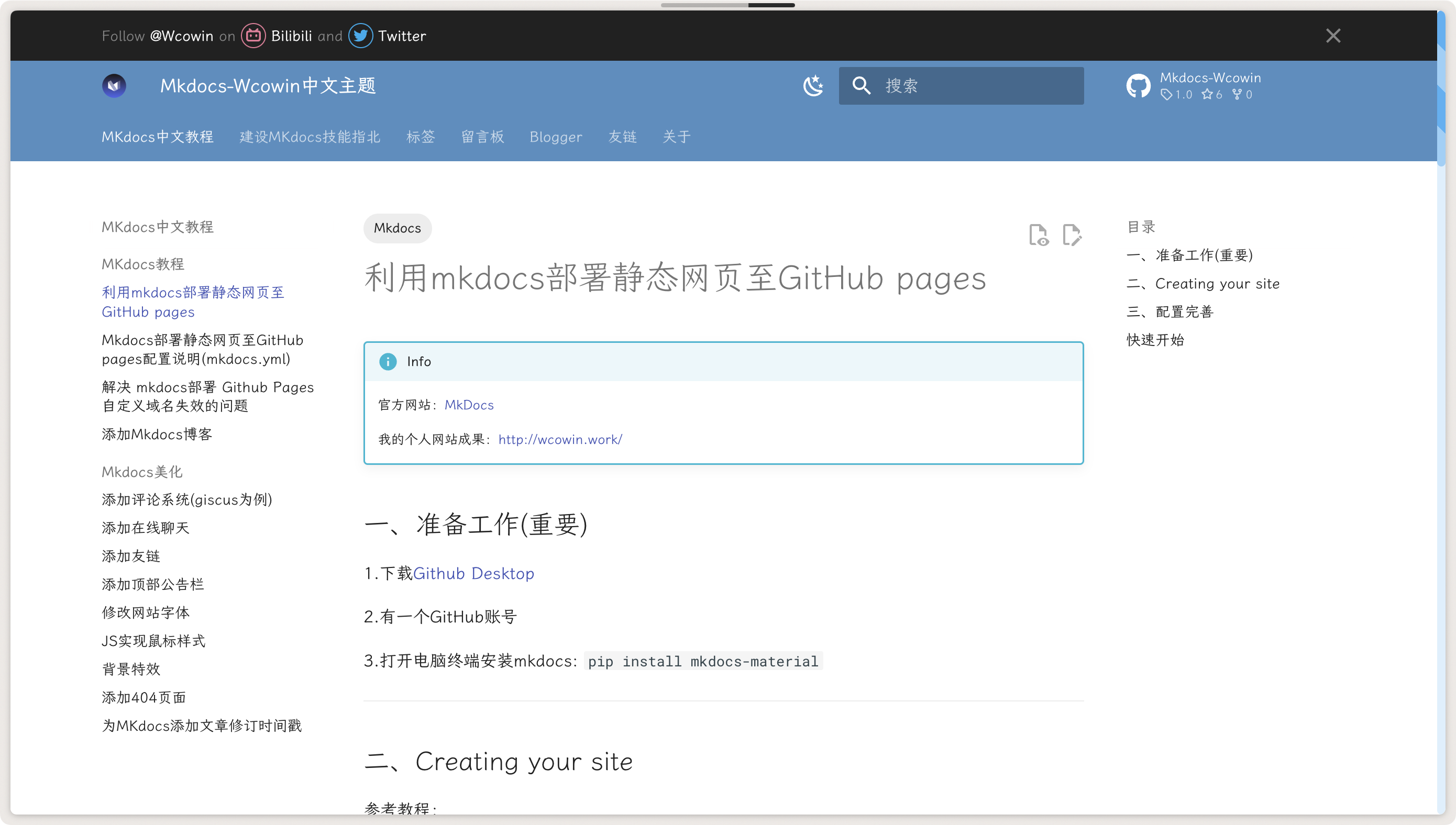
**博客页**

**关于**
 **标签页**
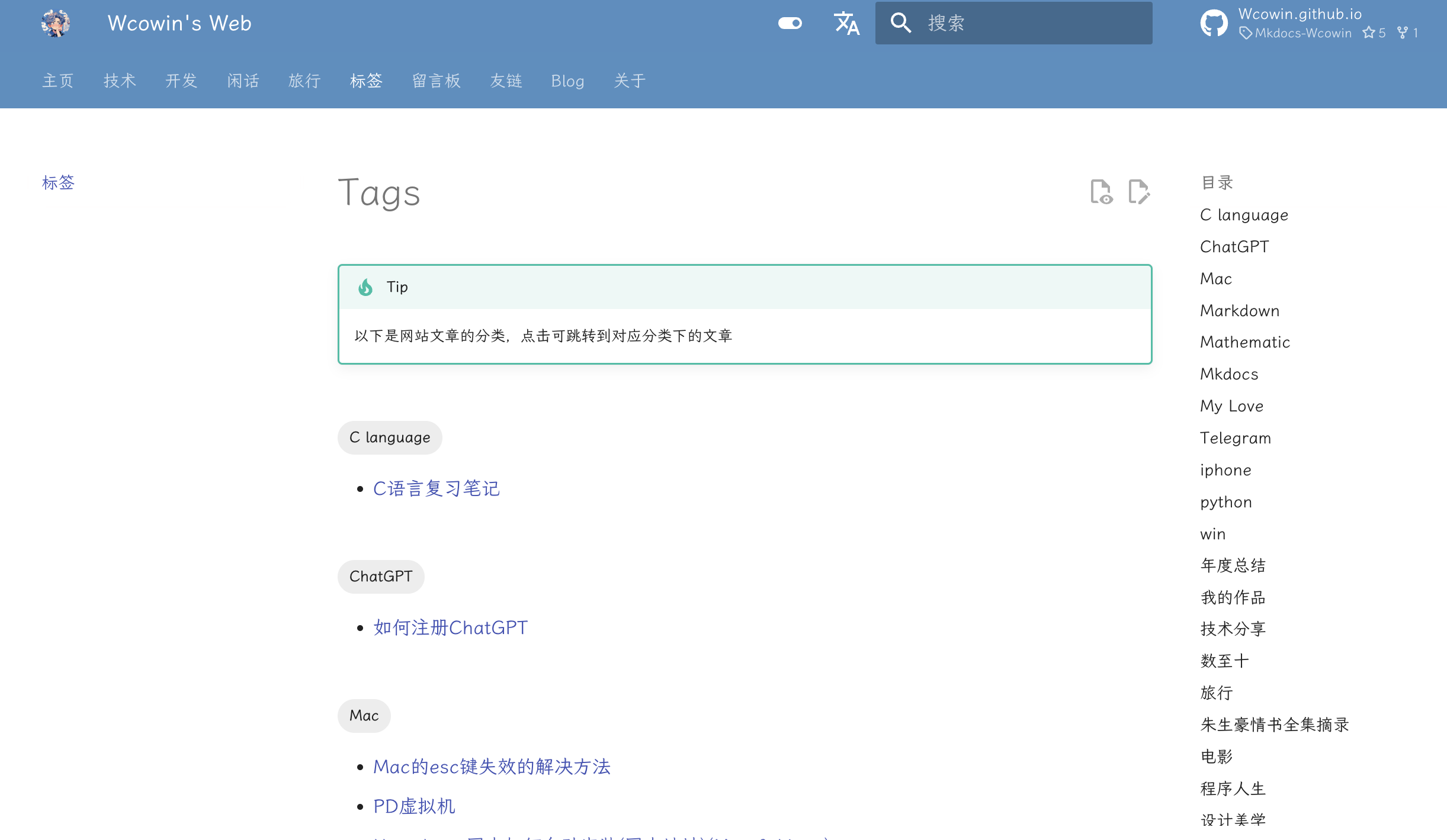
**简洁的友链页面**

**页面底部**
**标签页**
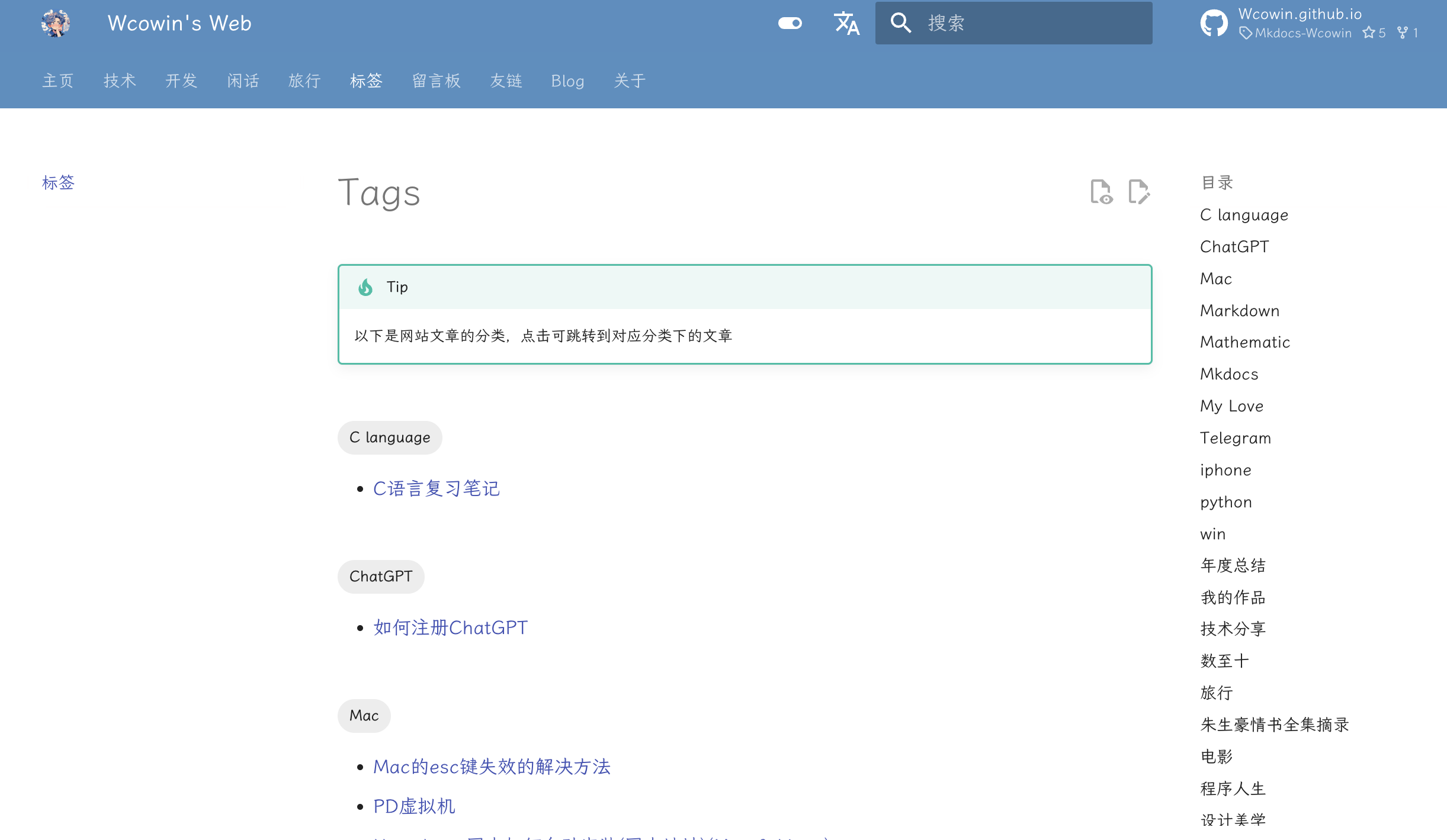
**简洁的友链页面**

**页面底部**
 **Lighthouse测试结果**
**Lighthouse测试结果**

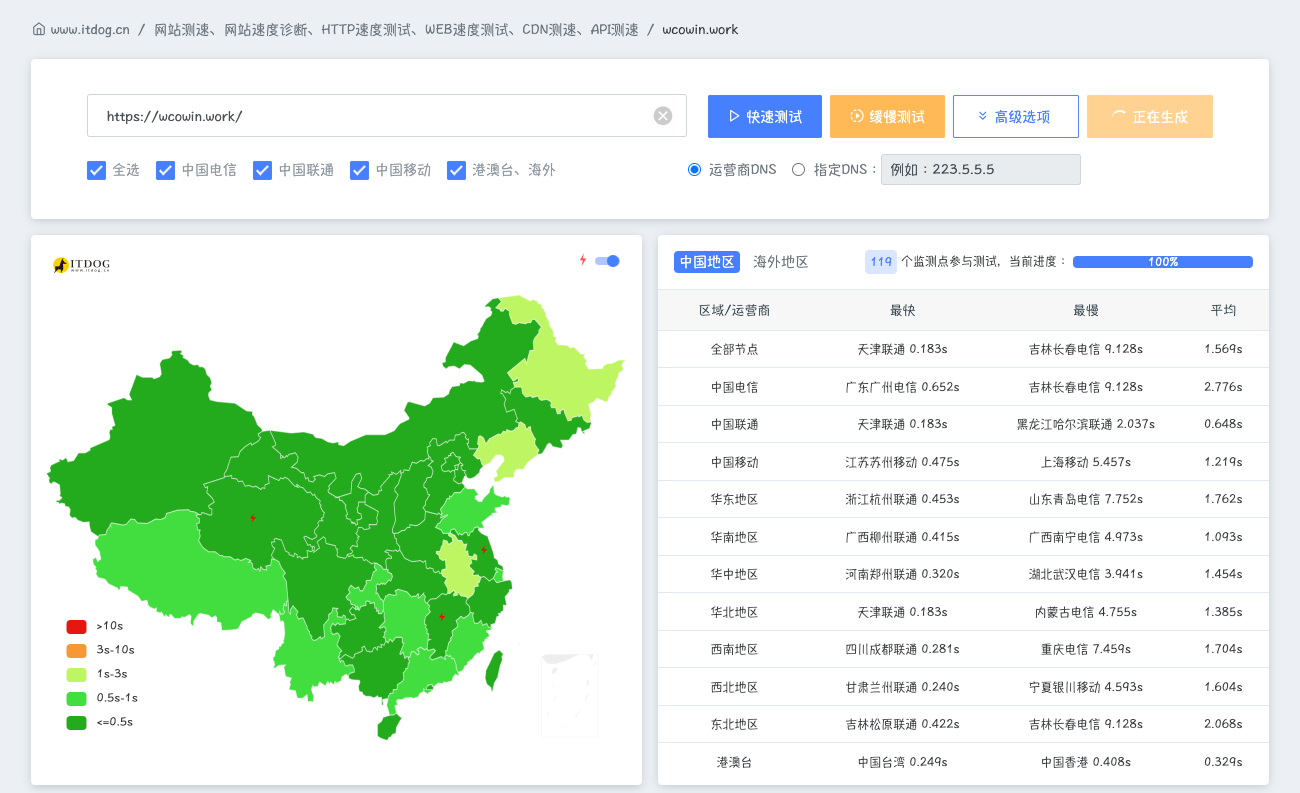 ## 如何快速使用
首先,建议在虚拟环境下安装 mkdocs-material:
```bash
pip install mkdocs-material
```
**方法一:**
直接下载[releases](https://github.com/Wcowin/Mkdocs-Wcowin/releases)里的`Wcowin-for-MkDocs.zip`文件,解压到你本地的文件夹下,随后在文件目录终端里`mkdocs serve`即可
**方法二:**
在你本地的文件夹下(我的就是Wcowin.github.io这个文件夹)的终端执行`git clone git@github.com:Wcowin/Mkdocs-Wcowin.git`克隆本模版到本地
把克隆下来文件里的东西全部复制出来到Wcowin.github.io文件里(如下图),随后在Wcowin.github.io文件目录终端里`mkdocs serve`即可运行,另一种运行方法:根目录有一个`Mkdocs-serve.bat`批处理文件,直接双击即可(仅在Windows系统下有效)
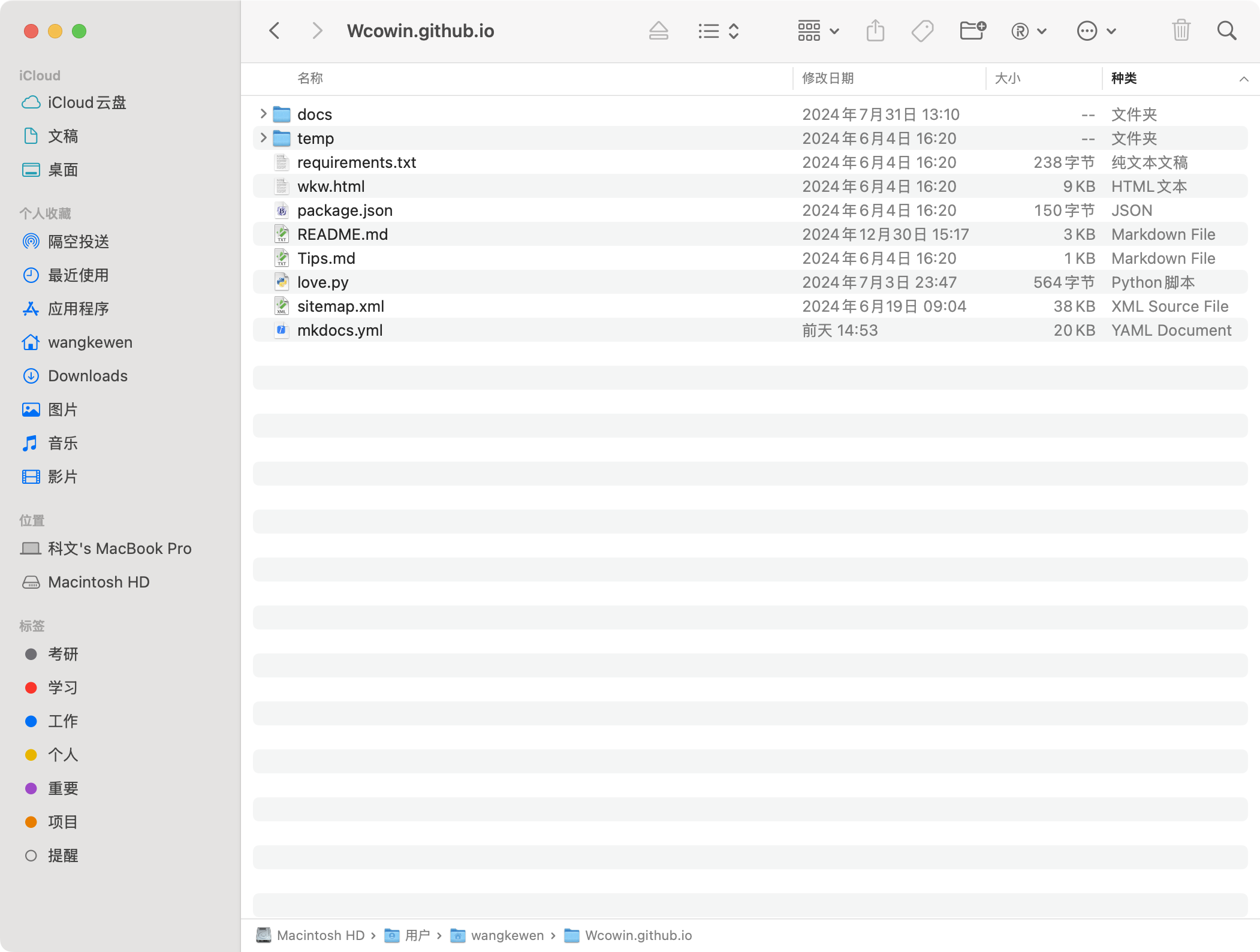
!注意:如果提示未安装git-committers等插件,在终端执行`pip install git-committers`即可,缺少什么就安装什么,直接执行`pip install -r requirements.txt`也可以安装所有插件
初步教程见:[利用Mkdocs部署静态网页至GitHubpages](快速开始.md)
## 视频教程
[Mkdocs中文教程视频](https://space.bilibili.com/1407028951/lists/4566631?type=series)(手把手教学,首次使用MKdocs建议观看)
# Connect with me
**Wechat**
## 如何快速使用
首先,建议在虚拟环境下安装 mkdocs-material:
```bash
pip install mkdocs-material
```
**方法一:**
直接下载[releases](https://github.com/Wcowin/Mkdocs-Wcowin/releases)里的`Wcowin-for-MkDocs.zip`文件,解压到你本地的文件夹下,随后在文件目录终端里`mkdocs serve`即可
**方法二:**
在你本地的文件夹下(我的就是Wcowin.github.io这个文件夹)的终端执行`git clone git@github.com:Wcowin/Mkdocs-Wcowin.git`克隆本模版到本地
把克隆下来文件里的东西全部复制出来到Wcowin.github.io文件里(如下图),随后在Wcowin.github.io文件目录终端里`mkdocs serve`即可运行,另一种运行方法:根目录有一个`Mkdocs-serve.bat`批处理文件,直接双击即可(仅在Windows系统下有效)
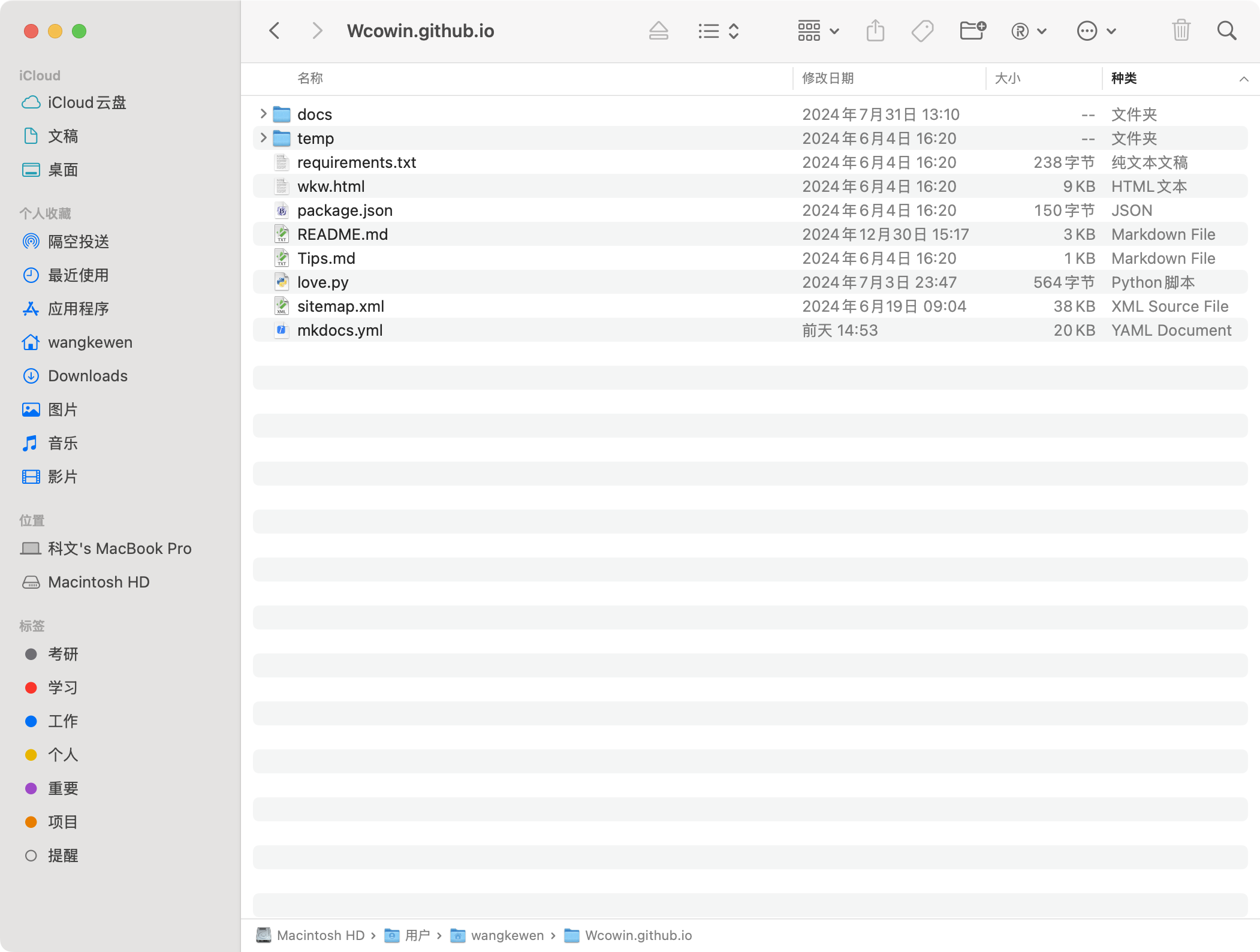
!注意:如果提示未安装git-committers等插件,在终端执行`pip install git-committers`即可,缺少什么就安装什么,直接执行`pip install -r requirements.txt`也可以安装所有插件
初步教程见:[利用Mkdocs部署静态网页至GitHubpages](快速开始.md)
## 视频教程
[Mkdocs中文教程视频](https://space.bilibili.com/1407028951/lists/4566631?type=series)(手把手教学,首次使用MKdocs建议观看)
# Connect with me
**Wechat**
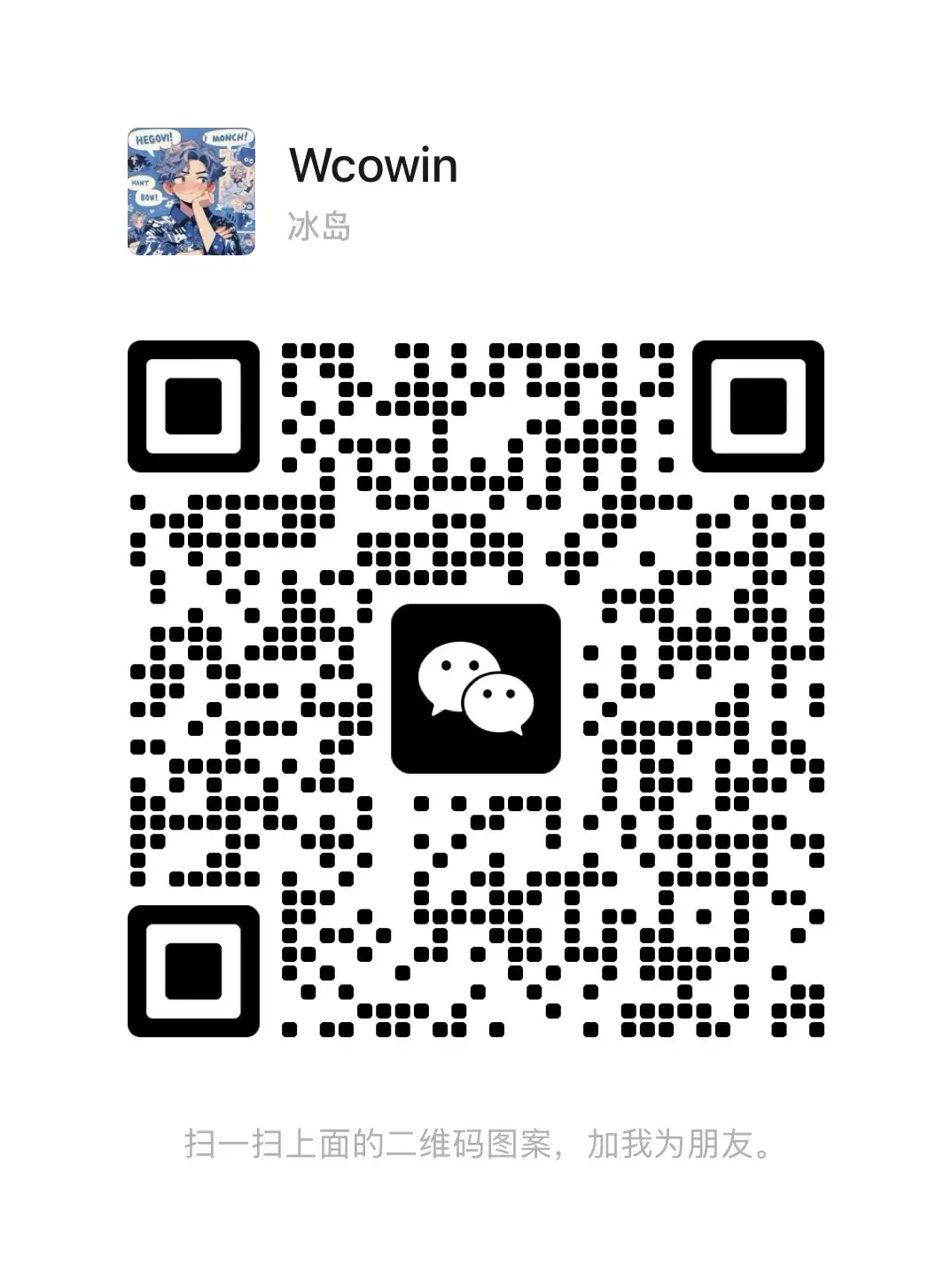 **Telegram**
**Telegram**
 ## 案例成果
[Lenny's Web](https://lennychen.top)
[苍镜月's docs](https://pale-illusions.github.io/my-mkdocs/)
[世界天光的笔记本](https://lastwish.icu/)
[Wen-Chieh Lee的生活](https://wenchiehlee.github.io/mkdocs-life/)
[BruceJin's Notebook](https://brucejqs.github.io/MyNotebook/)
[0X10CC的代码空间](https://tang-jiapeng.github.io/)
[GENG Wei's Homepage](https://wgeng.site/index.html)
谢谢你们~
## Star History
[](https://star-history.com/#Wcowin/Mkdocs-Wcowin&Date)

## 贡献者
## 案例成果
[Lenny's Web](https://lennychen.top)
[苍镜月's docs](https://pale-illusions.github.io/my-mkdocs/)
[世界天光的笔记本](https://lastwish.icu/)
[Wen-Chieh Lee的生活](https://wenchiehlee.github.io/mkdocs-life/)
[BruceJin's Notebook](https://brucejqs.github.io/MyNotebook/)
[0X10CC的代码空间](https://tang-jiapeng.github.io/)
[GENG Wei's Homepage](https://wgeng.site/index.html)
谢谢你们~
## Star History
[](https://star-history.com/#Wcowin/Mkdocs-Wcowin&Date)

## 贡献者
 [](https://squidfunk.github.io/mkdocs-material/)
## 请作者喝杯咖啡
[](https://squidfunk.github.io/mkdocs-material/)
## 请作者喝杯咖啡
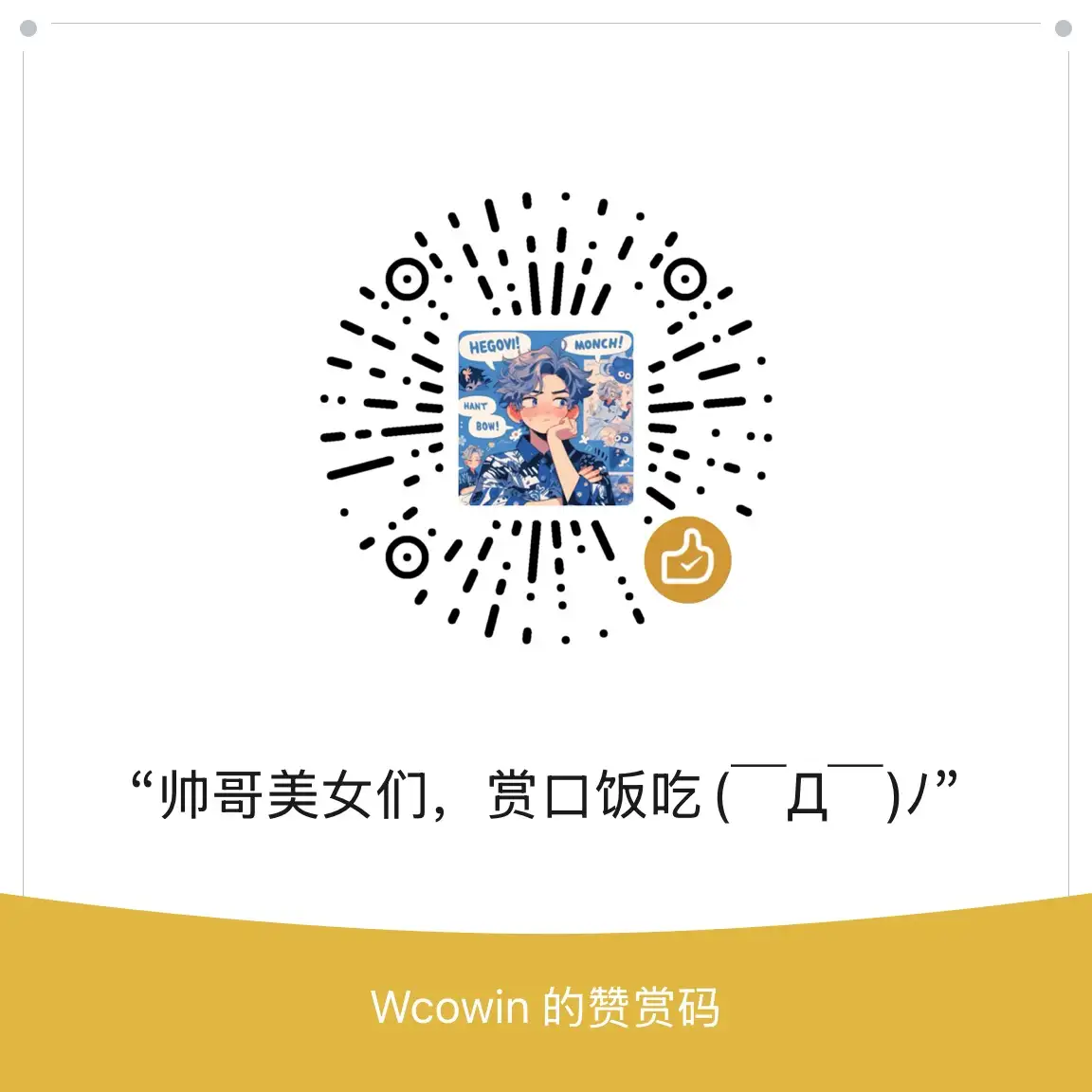 ## License
**MIT License**
Copyright (c) 2022-2025 Wang Kewen
Permission is hereby granted, free of charge, to any person obtaining a copy
of this software and associated documentation files (the "Software"), to
deal in the Software without restriction, including without limitation the
rights to use, copy, modify, merge, publish, distribute, sublicense, and/or
sell copies of the Software, and to permit persons to whom the Software is
furnished to do so, subject to the following conditions:
The above copyright notice and this permission notice shall be included in
all copies or substantial portions of the Software.
THE SOFTWARE IS PROVIDED "AS IS", WITHOUT WARRANTY OF ANY KIND, EXPRESS OR
IMPLIED, INCLUDING BUT NOT LIMITED TO THE WARRANTIES OF MERCHANTABILITY,
FITNESS FOR A PARTICULAR PURPOSE AND NON-INFRINGEMENT. IN NO EVENT SHALL THE
AUTHORS OR COPYRIGHT HOLDERS BE LIABLE FOR ANY CLAIM, DAMAGES OR OTHER
LIABILITY, WHETHER IN AN ACTION OF CONTRACT, TORT OR OTHERWISE, ARISING
FROM, OUT OF OR IN CONNECTION WITH THE SOFTWARE OR THE USE OR OTHER DEALINGS
IN THE SOFTWARE.
## License
**MIT License**
Copyright (c) 2022-2025 Wang Kewen
Permission is hereby granted, free of charge, to any person obtaining a copy
of this software and associated documentation files (the "Software"), to
deal in the Software without restriction, including without limitation the
rights to use, copy, modify, merge, publish, distribute, sublicense, and/or
sell copies of the Software, and to permit persons to whom the Software is
furnished to do so, subject to the following conditions:
The above copyright notice and this permission notice shall be included in
all copies or substantial portions of the Software.
THE SOFTWARE IS PROVIDED "AS IS", WITHOUT WARRANTY OF ANY KIND, EXPRESS OR
IMPLIED, INCLUDING BUT NOT LIMITED TO THE WARRANTIES OF MERCHANTABILITY,
FITNESS FOR A PARTICULAR PURPOSE AND NON-INFRINGEMENT. IN NO EVENT SHALL THE
AUTHORS OR COPYRIGHT HOLDERS BE LIABLE FOR ANY CLAIM, DAMAGES OR OTHER
LIABILITY, WHETHER IN AN ACTION OF CONTRACT, TORT OR OTHERWISE, ARISING
FROM, OUT OF OR IN CONNECTION WITH THE SOFTWARE OR THE USE OR OTHER DEALINGS
IN THE SOFTWARE.